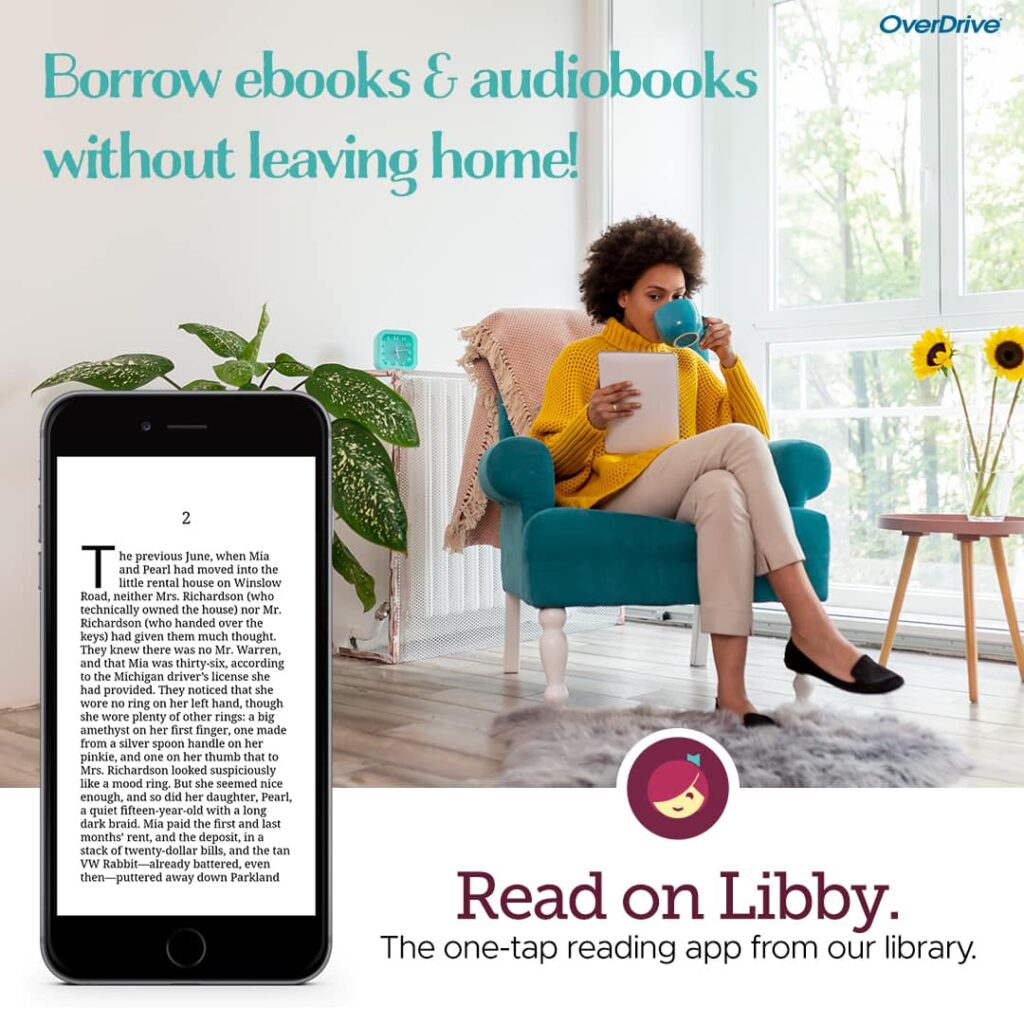
Discover new reads on Libby, the free app from Yonkers Public Library that allows you to borrow ebooks, audiobooks & more on your phone or tablet.
Why youʼll love Libby:
A unified bookshelf for all your loans and holds
Unlimited custom tags to categorize books however you’d like
Push notifications so you never miss a thing, including available holds
Pin filters to only see the content you like
More ways to listen on the go with Apple CarPlay and Android Auto
Overdrive/Libby has downloadable eBooks, eAudiobooks, digital magazines, and streaming video for free with your library card.
Help & Guides
Go to the YPL’s OverDrive website – westchester.overdrive.com – and log in with your library card and password/PIN.
Search for and check out titles.
Read and listen to your titles from your computer.
Most OverDrive eBooks also work with your Kindle devices and can be downloaded over wi-fi.
Android (phone & tablet) Instructions
Download the Libby App from the Play Store!
Tap “Hi!” to begin. Tap Find my Library and select Westchester Libary System.
Tap on the Add Your Card to register. Type in your library card number and tap Sign in.
Check out eBooks and Audiobooks! Using the search bar, search by title or author for your next great read. You can also browse the holdings. Headphones in the corner of an item means audio, a book icon in the corner of an item means ebook.
Once a book is borrowed, click on Shelf (to the right of the Libby icon) to view your items and to start reading/listening! Tap Library (to the left of the Libby icon) to return to the collection.
Read on another device! Open the menu settings and select Download Settings. Select I Read on Another Device to edit your device preferences.
Need help and additional instructions and tutorials? Try https://help.overdrive.com.
Visit YPL.org for more information.





