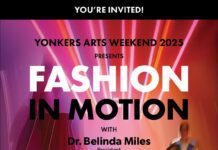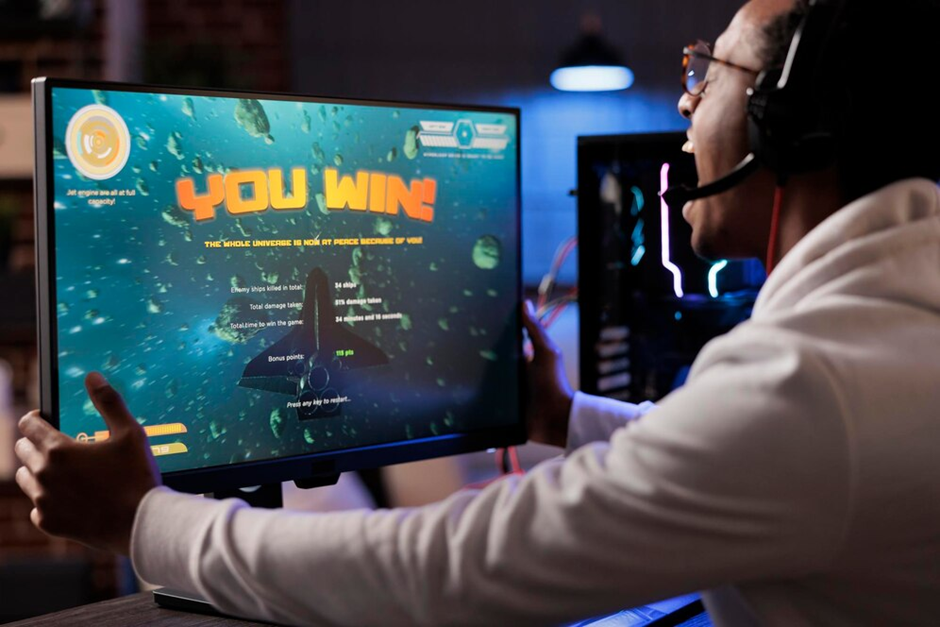
Image from: Freepik
Cloud gaming has been called the way of the future because it could free players from having to use expensive gear. There’s a lot to like about being able to play paid games on any device, at any time. But this perfect picture doesn’t always match up with reality. When there is lag, stuttering, or bad graphics, a once-in-a-lifetime game experience can quickly turn into a terrible nightmare.
Don’t worry, though, my fellow players! Here are some steps you can take to make your cloud game experience better and more immersive. To improve cloud gaming performance and reduce lag, we’ll discuss network optimization, software tweaks, and hardware considerations.
The Essential Role of Your Connection
Strong internet is essential for lag-free online gaming.
Pick the Perfect Plan and Elevate Your Gaming Adventure
This is very important for a smooth cloud game experience. Most people think that at least 25 Mbps is fast enough, but faster speeds make things run much better. Remember that upload and download speeds are both needed for cloud games to work well.
- Upload speed: Your input data, such button presses and controller motions, is transferred to the cloud server at this speed.
- Download speed: Here you may find the speed at which your device receives game data, including graphics and music.
Wired for Low Latency
Even though Wi-Fi is convenient, cable Ethernet is fastest and most stable. Ethernet connections link your gaming device directly to your router, reducing signal interference and ensuring a speedy connection.
Boost Your Router’s Performance
Your network’s performance is greatly affected by where and how you set up your router. You may maximize signal strength and prevent interference by installing your router strategically and taking further safeguards.
- Positioning your router in the room’s center will ensure that all rooms in your house have consistent Wi-Fi signal strength. Keep it away from any potential interference, such as walls, electronics, or other nearby objects.
- Installing a mesh network system may improve signal strength if your gaming rig is far from the network’s primary access point.
Make Your Gaming Device a Priority: Quality Over Quantity
Putting other gadgets that use a lot of bandwidth on temporary hold can make your gaming experience a lot better.
- Find the traffic hogs. Find other devices that might be competing for speed, such as those that stream services, download videos, or play games online.
- Temporary loss of link. Disconnecting these devices while you’re playing games on the cloud will give your gaming device additional bandwidth.
- How good the service is. Some routers have QoS settings that let you give certain devices or apps more attention. You might want to use this feature to set the network traffic for your game device higher priority.
Adjusting the Game’s Settings for Maximum Efficiency
There are a lot of in-game options available on cloud gaming platforms, and they can change the game for the better. For example, turning down the resolution and frame rate in games like Fortnite, Call of Duty, or even ones that offer real money prizes or no download free slots is one way to choose speed above quality. Find one you like and give it a go; there are plenty of resources online to help you learn more. Users with less robust hardware or slower internet connections will especially benefit from these improvements. Further optimization of game performance is possible by reducing anti-aliasing, textures, and shadows.
Make sure to use the cloud save feature often to keep your work safe. This protects your game info from connection problems and makes sure that it is backed up. Carefully changing these settings and using cloud saves will help you get the most out of your cloud game experience.
Cloud Gaming is Changing for the Better
The world of cloud games is changing very quickly. Things will get faster and easier with 5G networks and computers at the edge. Get up-to-date so you can enjoy your game to the fullest.
You can make your cloud game experience a lot better by following these tips and trying out different settings. Don’t forget that optimization is an ongoing process, so don’t be afraid to make small changes to your setup as required. You’ll be well on your way to getting rid of the lag and enjoying the pure joy of cloud gaming in no time.