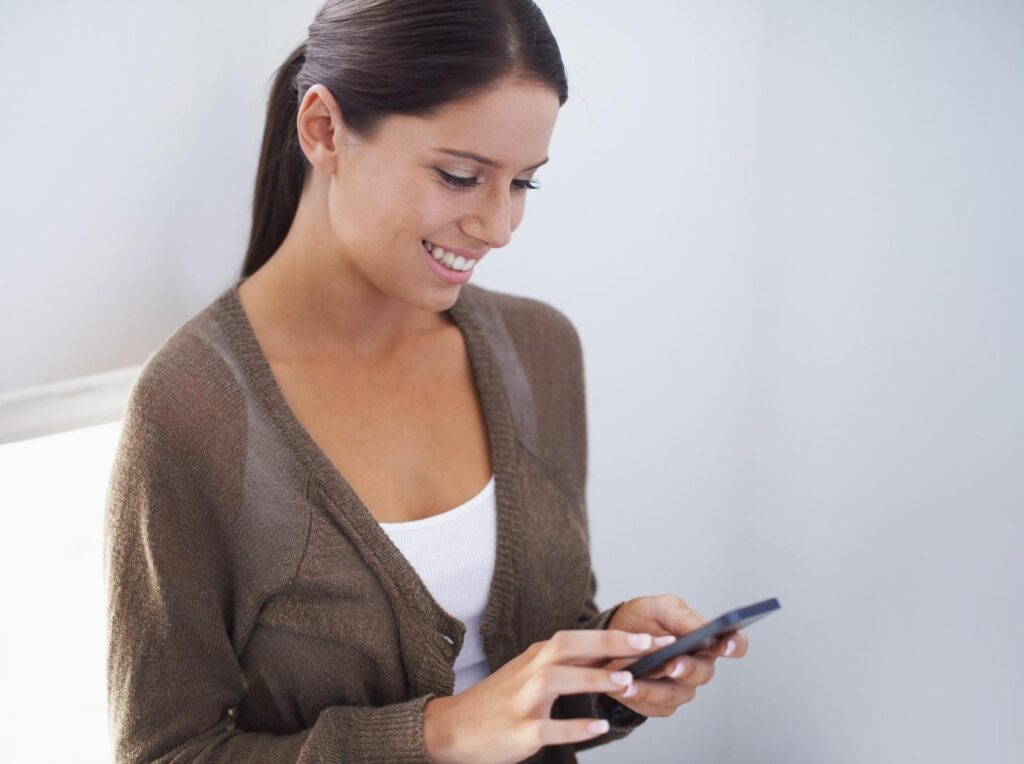
TikTok’s breakthrough into the social media scene has been largely attributed to the more organic way users interact with each other and the algorithm. Unlike Instagram, which focuses on high-quality curated videos, TikTok emphasizes the present, making communities out of fleeting trends and spur-of-the-moment posting.
But the videos shared on TikTok don’t have to be fleeting themselves. With a TikTok downloader tool, you can preserve the videos on your device long after they disappear from your feed. Then, you can use the video to make fresh content.
How to Use a TikTok Video Downloader
The TikTok video downloader tool itself is a relatively simple affair. Here’s the general breakdown of what you’ll need to do to snag a video from the platform:
- Start watching the video you want to download on the app.
- Choose “Share” from the right-hand menu (the curvy arrow).
- Select “Copy link” from the second row of icons – you may need to scroll a bit.
- Open your browser.
- Go to the TikTok video downloader you want to use – enter the URL directly or find it in your bookmarks or search history.
- Paste the copied link into the provided text bar on the website. For phone users, long-press and tap “Paste.” For PC users, use Ctrl+V. There may also be a large “Paste” button that achieves the same effect.
- Hit the “Download” button. You might need to confirm this choice as you get taken through ads or storage notifications.
And voila, the video will be stored in your browser’s download location (typically the File Manager app on Android, Files on iOS, and Downloads on the PC).
After it’s downloaded, the video can be used however you like (with a few caveats). But beyond the technical use of a TikTok video downloader tool, here’s how you can leverage it to grow your TikTok profile.
Get Inspired
Some estimates suggest that over 34 million new videos get uploaded each day to the platform. This is a cornucopia of content that the algorithm will crawl through and suggest to other users based on their search history. But it’s also a treasure trove for smaller creators who want to find out the hottest trends or the best way to improve their follower numbers.
You can search for new hashtags or trends to explore, or even leverage the “For You” page to figure out what the algorithm thinks you should be following. But perhaps more importantly, there are countless other creators who have nailed the algorithm game and have amassed thousands and millions of followers.
The TikTok video downloader tool can help you save the most inspirational and relevant videos directly to your device. Rewatch them when you need an idea for a video or to see what topics are trending in your particular niche.
Reuse Existing Content
Typically, all content shared on TikTok is automatically copyrighted by the original creator. This means that downloading a video from the platform and reusing it as-is would constitute copyright infringement and is punishable by law (and the platform will likely ban you even faster than the legal process can get you).
However, the fair use doctrine allows reusing other people’s content (sometimes without explicit permission) so long as it’s been meaningfully transformed or altered for commentary or entertainment purposes.
This is a slightly roundabout way of explaining that reaction or commentary videos, “duetting,” and video stitching, are perfectly legal practices. In fact, these types of videos can sometimes be the foundation of a successful content creation tactic.
To get the best results from other people’s content, you need high-quality source material, and that’s where the TikTok video downloader tool comes in. Save the videos from TikTok you want to edit and export them to your editing app for further processing. Choose the tool carefully so the video won’t have diminished picture or audio quality.
If you do want to reuse content as-is, make sure to get explicit permission from the original creator. You should also recheck your local copyright laws to ensure you stay in the clear. Otherwise, the reshare button is a much safer choice, although it won’t contribute to your profile’s growth as much.
Deep Dive Into Editing Practices
While TikTok videos generally thrive on lower-quality, more personable videos, there’s a fine line between making a video out of a fleeting idea and utter randomness. You still need to have a plan in place and figure out how to deliver excellent content to your chosen audience. If you want to learn from the best, you might need to follow in their footsteps regarding more than just the topic.
Download the most successful videos and pay attention to how it’s edited and presented. The right storytelling method and seamless editing cut can make a video much more enjoyable to the public, and you can use other creators’ videos as a field guide.
Enhance Audience Interactions
If you’ve already made a bit of a name for yourself on TikTok (or other social media), then you probably already know the power of user-generated content. The videos your audience creates that follow your trends or fulfill the challenges that you set for them can be excellent examples of community building.
While you can always reshare those videos with your audience, you can incorporate the key moments in your overall content strategy. Save the best TikTok videos to make compelling compilations that combine your editing prowess with the inventiveness of your followers. It will further reinforce a sense of community and compel more followers to interact with your content meaningfully.
Make Cross-Posting a Breeze
Due to its inherent focus on posting videos as they’re made with minimal post-processing, TikTok and its editing sub-platform CapCut are excellent ways to shoot snappy videos for most social media. But the videos uploaded to TikTok contain the tell-tale watermark and might not have all the necessary editing effects for other apps.
While most tools will remove the watermark in some way (if the option is support), the best TikTok video downloader tools can bypass the watermark seamlessly, making it seem as if it was never there.This allows you to export the video to another editing tool or take it as-is and upload it to different social media. Reusing content this way can heavily reduce the time it takes to make new content and consolidate your communication channel, super handy if you’re a content creator. Plus, follower count boosting services are also available for you to explore, this can be a quick way to get more engagement on your content.





