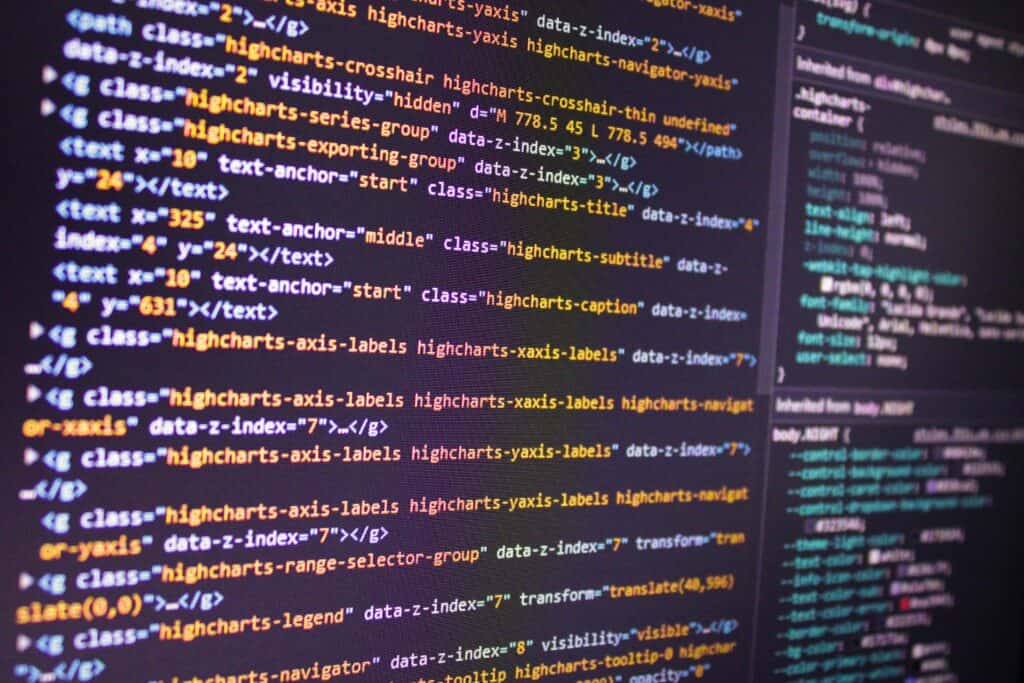
Today, the world of IT and programming is very popular among fresh graduates. Sure, it pays well, but it also allows you to follow your dreams and find a dream job. For example, front-end web development is an exciting field that allows you to create any website that you want. You can easily learn how to build visually appealing and interactive websites all by yourself!
But don’t think that this journey is easy. The competition is very intense right now, as everyone wants to try their hands in the IT field. Those young learners who don’t have real-world experience with front-end development might be at a disadvantage. There are some theoretical basics that you can learn by yourself. However, it won’t be any good without practice!
If your major is not related to programming at all, it might be hard for you to find some free time for extracurricular learning. Luckily for you, there is a qualified write my paper online for me service that can complete every assignment for you! This way, you can focus more on perfecting your programming skills and gaining real-world experience in this field.
So, are you interested in starting a career in frond-end development? Here are 9 simple projects to learn more about this field as a college student!
Level 1. Learning the Basics
First of all, it’s very important to understand the foundation of programming languages. In your case, these include HTML and CSS. Think of this as your first step in building your portfolio. Let’s see what simple projects you can create on this level.
Static website
This is the easiest project that you can do from scratch, even without any practical knowledge. This static website can show your interests, skills, or anything that you like. Use HTML for structure and CSS for styling, experimenting with colors, fonts, and layouts. With the help of this project, you will learn basic web page construction and visual design.
To-do list application
The next step for perfecting your front-end skills is to make a simple to-do list website for organization. During this project, you will learn how to use JavaScript along with CSS and HTML. Here is what you need to do:
- Create the list structure with the help of HTML;
- Use CSS to style it;
- Use JavaScript to add functionality like adding, removing, and ticking off tasks.
Interactive portfolio
This is the last project on Level 1. Of course, you need some more practice before using something complicated like artificial intelligence in software development or similar tools. With the help of HTML and CSS, you can create a visually appealing for your layout. JavaScript will help you with adding animations and pop-up modals for showing your future projects.
Level 2. Learning about Responsive Design
Previously, you learned how to make static websites that don’t really have any moving elements that would adapt to changing screen sizes or browsers. During this level, your project will look more attractive, but it’s also more complicated. Here are some examples of what you can do.
Photo gallery
The challenge here is to display your photos in such a way that your gallery would adapt to different screen sizes. Here are the steps for this project:
- Use HTML for the overall structure of your gallery;
- Create responsive layouts using media queries with the help of CSS;
- Use JavaScript for image lightbox functionality.
Now you know the basics of responsive design, which is very valued today.
Landing page for a local business
This can be a bit tricky because a single page has many elements that need to look good, move around, and attract customers. Your page needs to be visually attractive. Don’t forget to include high-quality photos, a list of services, and contact information for the business. You can use HTML and CSS to create a layout and then add interactive elements with JavaScript.
Quote generator
This is a fun little project that teaches you about using APIs and data manipulation. You can use an API with pre-uploaded quotes and create a webpage that fetches these quotes at random. Use HTML for the basic structure, CSS for styling the quotes and buttons, and JavaScript to get quotes from an API or generate them. This is such a simple yet informative project for learners!
Level 3. Learning How to Use Frameworks
Now, it’s time to know more about frameworks for front-end development, such as React and Bootstrap. Students can use the best paper writing service for their homework assignments, as this level might take up more of their time than previous lessons. Let’s take a closer look at what you can create now.
E-commerce page with products
This is the final boss of projects on your path of front-end development. Here, you need to include the following elements on each page:
- product images;
- descriptions of each product;
- reviews from customers.
With the help of React, you can manage the product state and dynamically update the page based on user interaction.
Interactive weather website
In this project, you need to apply your knowledge of HTML, CSS, and APIs. Create a layout that you like and use JavaScript to retrieve weather data from an API. Now, you need to use React to create reusable components for weather icons and forecasts. This is a nice way to expand your boundaries and learn about API integration and basic React concepts.





